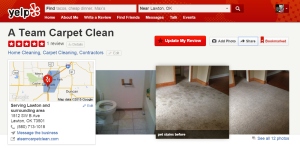Submitting Online Reviews

 Online reviews have become the primary source of information when searching for opinions about products and services. Do you post reviews on a regular basis? If not, you should start because your community is ready to hear about your experiences with local businesses. At A-Team Carpet Clean, we encourage our customers to review our company online and we appreciate the time it takes to let us and others know how we are doing.
Online reviews have become the primary source of information when searching for opinions about products and services. Do you post reviews on a regular basis? If not, you should start because your community is ready to hear about your experiences with local businesses. At A-Team Carpet Clean, we encourage our customers to review our company online and we appreciate the time it takes to let us and others know how we are doing.
There are so many sites that you can submit a review to about a business. We want to make your review experience easy! Here are the links to A-Team Carpet Clean’s profile on the most popular review sites and instructions on how to submit reviews on each one (Google makes it a little tricky for you). If we had the pleasure of providing you with professional cleaning services, please take a moment to let the world know about your experience with us. Thank you for your time and review!
Depending on whether you are trying to review a business by phone or computer on google, the review process will vary.
- Open Google Maps on your phone and make sure you’re signed in.
- Search for our page or click here.
- On the card that appears below the search box, click on the business to open the profile.
- In the window that appears, click the stars to score a place and write a review. Here’s a screenshot of the mobile version:
Desktop version:
- Open Google+ and sign-in with the account you used to review a place.
- Go to our Google+ page.
- Submit a review (or edit a review you’ve already submitted) by clicking on the pen widget or on the “Write a review” button as shown in the screenshot here:
Yelp
Yelp is a common review site where you must first create a free account if you don’t already have one. You can submit reviews the same way on your phone or desktop:
- Once you’re logged in, go to our Yelp page by clicking here. or you can search for a business at the top of the website page or from the search button on the app.
- Once you’ve located the business page, click “Write a Review” and you’ll be led through the remaining steps to finish. There’s a screenshot of our page below to help as a visual.
- Write a somewhat lengthy review or Yelp will flag short reviews as a “Tip” instead of a review. You can even add pictures to our profile page!
You can rate and review businesses on Facebook that allow ratings and reviews on their Page. You can submit reviews from your phone or desktop:
- Once you are logged on to your account, go to our Facebook page or search for the “Page” you want to review.
- Go to the “Reviews” section on the header menu or choose “Write a review” from the drop down menu as shown in the screenshot below.
- Click the gray stars to choose a rating and write an optional review.
- Click to select your audience – be sure to choose “Public” instead of “Friends”. If you select “Friends” as your audience, only your friends who visit the Page will see your rating and review. Only star ratings that are shared with Public are included in the Page’s overall rating and will appear on the Page for others to see.
- Click Done. Note: You can post a rating without including a review, but you can’t post a review without a rating.
Yellowpages
 Yellowpages is a common search site where you must first create a free account in order to submit reviews from either your phone or desktop.
Yellowpages is a common search site where you must first create a free account in order to submit reviews from either your phone or desktop.
- Go to our Yellowpages profile page by clicking here or search for a business at the top of the website page or from the search bar on the app.
- Click the “Rate” button on the mobile version; on the desktop version just click gray stars to choose a rating and to write a review. Here’s a screenshot of the mobile view:
- Click Done. You can even add pictures to our profile page!
We hope this helps you understand how to submit reviews to different sites and makes the process easier. Thanks again to those of who that take the time to submit an online review for A-Team Carpet Clean or any local business because we depend on them for success. If you have any questions, please don’t hesitate to contact us.
Happy reviewing!